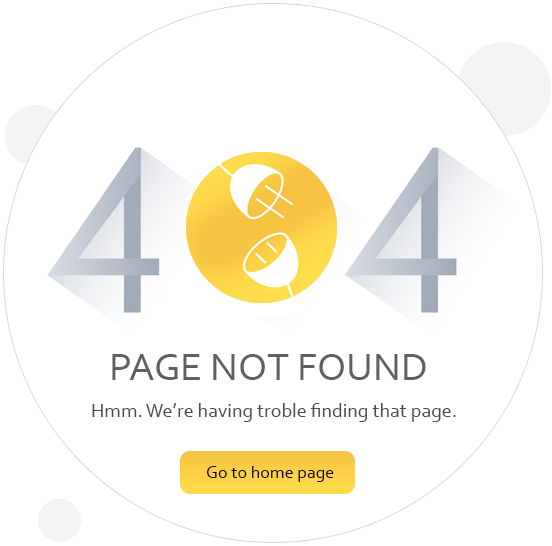- Home
- About Us
-
Our Certifications
- Project Management Certification (PMC)
- Certified Associate Project Leader (CAPL)
- Global Project Director Credential (GPDC)
- ISO 41001:2018 Lead Auditor Certification
- ISO 21500 Lead Project Manager Certification
- Professional in Program Management (PPgM)
- Professional in Portfolio Management (PPfM)
- Advanced Project Management Consultant (APMC)
- Certified Planning & Scheduling Engineer (CPSE)
- testing
- testing certificate pmc
- Production & Inventory Management Professional (PIMP)
- Wholesale & Retail Management Specialist (WRMS)
- Product Leadership Strategist (PLS)
- Warehouse Operations Specialist (WOS)
- Procurement Operations Professional (POP)
- Maintenance & Reliability Supervisor (MRS)
- Global Supply Chain Master (GSCM)
- International Procurement & Supply Analyst (IPSA)
- Operations Management Leader (OML)
- Business Management Professional Certificate (BMPC)
- General Management Diploma (GMD)
- Sports Management Professional (SMP)
- Senior HR Excellence Professional (SHREP)
- Certified Team Leadership Professional (CTLP)
- Professional Supervisor Credential (PSC)
- Real Estate Leadership Executive (RELE)
- Software Management Associate (SMA)
- Risk & Crisis Management Specialist (RCMS)
- Business Continuity Planning Professional (BCPP)
- Lean IT Operations Foundation (LIOF)
- Quality Management Director (QMD)
- Contract Management Specialist (CMSP)
- Finance Leadership Manager (FLM)
- Strategic Accounting Manager (SAM)
- Business Development Leadership Credential (BDLC)
- Facility Management Executive (FME)
- Hospitality Operations Administrator (HOA)
- Human Resource Leadership Director (HRLD)
- Professional Business Consultant (PBC)
- Lean Yellow Credential (LYC)
- Lean Green Credential (LGC)
- Lean Black Practitioner (LBP)
- Lean Master Black Strategist (LMBS)
- Business Scrum Mastery Credential (BSMC)
- Professional Scrum Leadership Expert (PSLE)
- Agile Product Ownership Professional (APOP)
- Agile Development Practitioner (ADP)
- SAFe Agile Practitioner Certification (SAPC)
- Agile Coaching & Transformation Expert (ACTE)
- Cyber Security Professional (CSP-G)
- Information Security Governance Manager (ISGM)
- Cyber Penetration Testing Professional (CPTP)
- Penetration Testing Analyst (PTA)
- Digital Forensics Analyst (DFA)
- Ethical Security Analyst (ESA)
- Cyber Security Officer Certification (CSOC)
- Identity & Access Governance Analyst (IAGA)
- ISO/IEC 27001:2022 Internal Auditor Certification
- ISO/IEC 27002 Foundation Certification
- ISO/IEC 27001-27002 Lead Auditor Certification
- ISO/IEC 27001:2022 Lead Auditor Certification
- ISO/IEC 27031:2011 Lead Implementer Certification
- ISO/IEC 27032 Cyber Security Manager Certification
- ISO/IEC 27017:2015 Lead Auditor Certification
- ISO/IEC 27000 Lead Auditor Certification
- ISO/IEC 27005 Lead Risk Manager Certification
- ISO/IEC 27002 Lead Implementer Certification
- Data Governance & Privacy Manager (DGPM)
- IT Management Leadership Professional (ITMLP)
- ISO 27001 : 2013 - Certified Lead Auditor (CLA)
- ISO/IEC 38500 IT Governance Manager Certification
- ISO 22301:2019 BCMS - Certified Lead Auditor (CLA)
- ISO 50001 : 2018 - Certified Lead Auditor (CLA)
- ISO 9001 : 2015 - Certified Internal Auditor (CIA)
- ISO 9001 Lead Implementer Certification
- ISO 9001:2018 Lead Auditor Certification
- ISO 9001:2015 Internal Auditor Certification
- ISO 27001 : 2013 ISMS - Foundation
- ISO 14001 Lead Auditor Certification
- ISO 31000 Lead Risk Manager Certification
- ISO/IEC 27701 Lead Auditor Certification
- ISO 26262 Internal Auditor Certification
- ISO 37001:2016 Lead Auditor Certification
- ISO 45001:2018 Lead Auditor Certification
- ISO 22000:2018 Lead Auditor Certification
- ISO 13485:2016 Lead Auditor Certification
- ISO 27019:2017 Lead Auditor Certification
- ISO/IEC 19770 Lead Auditor Certification
- ISO/IEC 17025 Lead Auditor Certification
- ISO/IEC 17020:2012 Lead Auditor Certification
- ISO 37301 Lead Auditor Certification
- ISO 26000 Lead Auditor Certification
- ISO 28000 Lead Auditor Certification
- ISO 21434:2021 Lead Auditor Certification
- ISO 55001 Lead Auditor Certification
- ISO 19011 Lead Auditor Certification (Audit Guidelines)
- ISO/TS 29001 Lead Auditor Certification (Oil & Gas)
- Enterprise Data Integration Specialist (EDIS)
- ISO 37002:2021 Whistleblowing Lead Auditor Certification
- ISO 20121:2024 Event Sustainability Lead Auditor Certification
- ISO 9001:2015 Lead Auditor Certification
- Cloud Testing Associate (CTA-G)
- Cloud Testing Specialist (CTS-G)
- Cloud Application Testing Professional (CATP)
- Cloud Engineering Professional (CEP)
- Cloud Consulting Specialist (CCS)
- Data Center Engineering Associate (DCEA)
- Data Center Systems Specialist (DCSS)
- Enterprise Data Center Architect (EDCA)
- Data Center Operations Manager (DCOM)
- Hardware & Systems Specialist (HSS)
- Network Engineering Professional (NEP)
- Linux Administration Specialist (LAS)
- Linux Engineering Specialist (LES)
- Linux Master Architect (LMA)
- ISO 20000 ITSM Foundation Certification
- ISO/IEC 20000 Foundation Certification
- ISO/IEC 20000-1:2018 Lead Auditor Certification
- Advanced Test Management Expert (ATME)
- Advanced Test Analysis Specialist (ATAS)
- Software Testing Engineering Professional (STEP)
- Mobile Application Testing Specialist (MATS)
- Mobile Testing Specialist – Advanced (MTSA)
- Secure Software Testing Specialist (SSTS)
- Advanced Secure Testing Expert (ASTE)
- Quality Assurance Analyst Professional (QAAP)
- Software Quality Engineering Specialist (SQES)
- Foundation Software Tester Credential (FSTC)
- Intermediate Software Tester Certification (ISTC)
- Financial Accounting Specialist (FAS)
- International Tax Strategy Practitioner (ITSP)
- Corporate Treasury Analyst (CTA-P)
- Cost Accounting Leader (CAL)
- Financial Analysis Professional (FAP)
- Trade Finance Leadership Expert (TFLE)
- Certified Chartered Financial Analyst (CCFA)
- Global Management Accountant (GMA)
- Facility Finance Control Professional (FFCP)
- Internal Audit Challenge Program (IACP)
- Senior Professional Consultant (SPC)
- Professional Public Accountant (PPA)
- Applied AI Governance Professional (AAIGP)
- AI Cyber Security & Risk Specialist (AICRS)
- AI Risk & Assurance Expert (AIRAE)
- Responsible AI Auditor (RAIA)
- AI Governance Lead Auditor (AIGLA)
- AI Fairness & Bias Auditor (AFBA)
- Trustworthy AI Assurance Professional (TAIAP)
- AI Governance & Compliance Expert (AIGCE)
IT & Network Engineering
Wireless Networking & Mobility Technologies
Project, Leadership & Executive Management
Global Project Leadership Certifications
Enterprise Change Leadership Certifications
Business Transformation & Process Excellence Certifications
Supply Chain, Logistics & Operations Strategy Certifications
Strategic Management & Leadership Development Programs
Agile, Scrum & Lean Excellence
Enterprise Agile & Lean Excellence Programs
Agile Test Engineering & Sprint Testing Credentials
Agile Delivery, Scrum Practice & Iterative Development Programs
Cybersecurity, Risk & Compliance Governance
Secure Coding & Application Security Certifications
Cybersecurity & Information Protection Credentials
IT Governance & Compliance Certifications
Cloud Architecture, DevOps & Infrastructure Engineering
Mobile Application Testing & Device Validation Certifications
DevOps, Automation & Data Engineering Certifications
Cloud Engineering & Infrastructure Credentials
Technology Operations & Data Centre Infrastructure Programs
Artificial Intelligence, Data Science & Intelligent Automation Lab
AI, Machine Learning & Intelligent Systems Certifications
Python Programming & Automation Skill Tracks
Software Testing, Quality Engineering & Automation
Software Testing & Quality Engineering Diplomas
Digital Product Innovation, Business Analysis & UX/UI Design
Digital Product & Business Analysis Certifications
Web UI/UX Development & Digital Interface Certifications
IT Service Operations, Support Excellence & Customer Experience
Customer Experience & Contact Centre Excellence Programs
IT Service Excellence & Technology Support Diplomas
Sales Acceleration, Branding & Digital Marketing
Sales Growth, Branding & Digital Marketing Certifications
Financial Operations, Accounting & Business Analytics
Accounting, Taxation & Financial Analytics Credentials
Healthcare, Life Sciences & Wellness Education
Healthcare Support & Patient Assistance Certifications
Nutritional Science & Wellness Coaching Certifications
Industrial Technical Skills, Measurement & Calibration
Technical Gauge, Measurement & Calibration Certifications
Global Communication, Business Etiquette & Professional Fluency
English Fluency, Business Communication & Proficiency Programs
Artificial Intelligence Certifications
AI Foundations & Literacy
AI Associate-Level Technical Certifications
Professional-Level AI Engineering
AI Product, Strategy & Leadership
AI Governance, Risk, Compliance & Ethics
Industry-Specific AI Certifications
- Accreditation
- Professionals Certified
- Contact Us